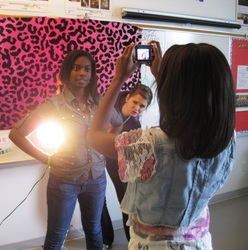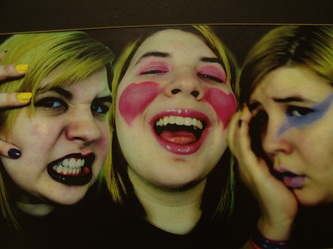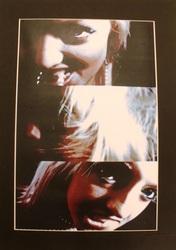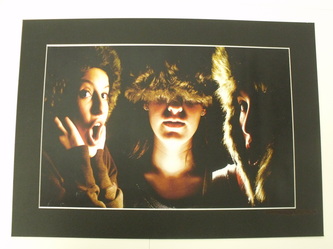Unit 5- Portraits
| unit_5_portraiture.doc | |
| File Size: | 129 kb |
| File Type: | doc |
Key Concepts
• Portrait Types
• Studio Lighting
• Adobe Photoshop filters
• Use of Props
• Self-Portraits
• Studio Lighting
• Adobe Photoshop filters
• Use of Props
• Self-Portraits
Unit Vocabulary
•tripod
•cable release
•reflector
•self-portrait
•formal portrait
•candid portrait
•ISO/ASA
•Filters
•cropping
•back lighting
•halo effect
•side lighting
•light from below
•light from above
• props
•location portrait
•shallow depth of field
•rule of thirds
•cable release
•reflector
•self-portrait
•formal portrait
•candid portrait
•ISO/ASA
•Filters
•cropping
•back lighting
•halo effect
•side lighting
•light from below
•light from above
• props
•location portrait
•shallow depth of field
•rule of thirds
Learner Objectives
1. Define and use unit vocabulary.
2. Use their camera to take portrait photographs with studio lighting.
3. Create a good camera exposure with their digital camera.
4. Apply techniques demonstrated in class to create a print from a negative.
5. Analyze their own work to make developing adjustments.
6. Recall the works of Artist such as Anne Geddes, Annie Lebiovitz, and Edward Curtis.
7. Successfully mat their images using the mat cutter
8. Identify the setting on a digital camera.
9. Create a collage of digital images using Adobe Photoshop.
2. Use their camera to take portrait photographs with studio lighting.
3. Create a good camera exposure with their digital camera.
4. Apply techniques demonstrated in class to create a print from a negative.
5. Analyze their own work to make developing adjustments.
6. Recall the works of Artist such as Anne Geddes, Annie Lebiovitz, and Edward Curtis.
7. Successfully mat their images using the mat cutter
8. Identify the setting on a digital camera.
9. Create a collage of digital images using Adobe Photoshop.
3 boxes- Examples
PhotoShop Tutorial
This part of the project is simply to get you more familiar with the way PhotoShop works.
CHECK out this LINK:
http://www.photoshoproadmap.com/Photoshop-blog/2009/03/31/35-creative-portrait-effects-photoshop-tutorials/
or
http://www.hongkiat.com/blog/30-nicest-photoshop-photo-effects-part-ii/
- Open one of your pictures into Adobe PhotoShop
- Try your hand at one of the techniques from the websites from up above.
- Try to avoid ones that want you to download brushes.
- Also try you-tube for video instructions.
CHECK out this LINK:
http://www.photoshoproadmap.com/Photoshop-blog/2009/03/31/35-creative-portrait-effects-photoshop-tutorials/
or
http://www.hongkiat.com/blog/30-nicest-photoshop-photo-effects-part-ii/
- Open one of your pictures into Adobe PhotoShop
- Try your hand at one of the techniques from the websites from up above.
- Try to avoid ones that want you to download brushes.
- Also try you-tube for video instructions.
Tutorial Examples
Handouts
| dramatic_lighting.docx | |
| File Size: | 50 kb |
| File Type: | docx |
| portrait_3_box_assignment.docx | |
| File Size: | 3948 kb |
| File Type: | docx |
| 16_tips.docx | |
| File Size: | 1419 kb |
| File Type: | docx |